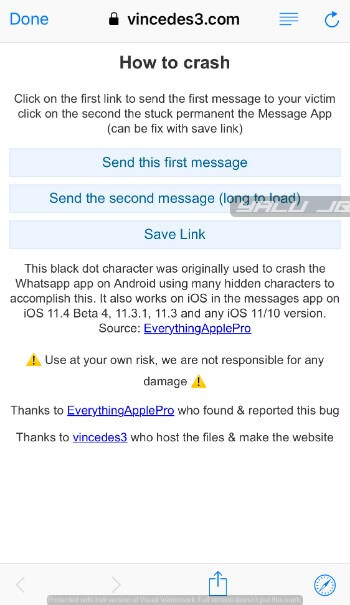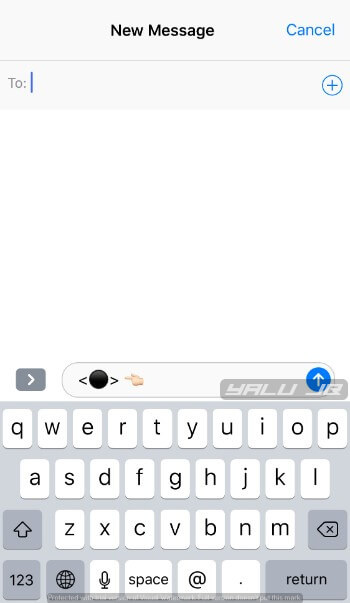The infamous WhatsApp black dot bug has just made its way to iPhones. It can crash the stock iMessage app and make your device unresponsive.
Table of Contents
How the iMessage black dot bug works
Previously, we came across the black dot bug that crashed WhatsApp on Android smartphones. Though WhatsApp on iOS was purportedly immune to this bug, it seems like the stock iMessage app is not.
As soon as you click on the message, the iMessage app will hang and become totally unresponsive.
The reason behind this is that iPhone and other smartphones are unable to handle an insane number of Unicode characters.
Once you open this message, your device’s CPU usage will skyrocket to 100% making your device extremely hot.
Surprisingly, the “black dot” bug works on all versions of iOS 11 (including iOS 11.4 beta 4) and iOS 10.
How to crash others’ iPhones with the black dot message
If you didn’t receive this message, you can still forward this amazing black dot to your contacts. Jailbreak developer Vincent Desmurs recently uploaded this message ty
Step 1 Open Safari web browser.
Step 2 Open this link.
Step 3 Tap “Send this first message”. This will automatically launch iMessage with the message ready to be sent. All you need to do is select the contact you wish to target.
Remember, sending the first message is essential for the bug to work.
Step 4 Tap “Second the second message (long to load)”. This message contains thousands of Unicode characters that take time to load. Wait a minute to ensure it loads it properly.
Step 5 Once it’s loaded in the Messages app, it’s time to pull the trigger. Send the message to your contacts and wait for it to crash their devices.
It’s not as effective as the chaiOS bug discovered by Abraham Masri a few months back. However, it still works splendidly nonetheless on all modern Apple devices.
How to protect your iPhone
Thankfully, this bug only affects the Messages app, not your iPhone. This means you can easily exit using the App Switcher and fix this bug easily. Here’s how you can do that.
Step 1 Go back to your home screen.
Step 2 3D Touch the Messages app and tap “New Message”.
Step 3 You will now be able to compose and use the app like you normally do.
For more security tips and updates, follow us on Twitter and Facebook.