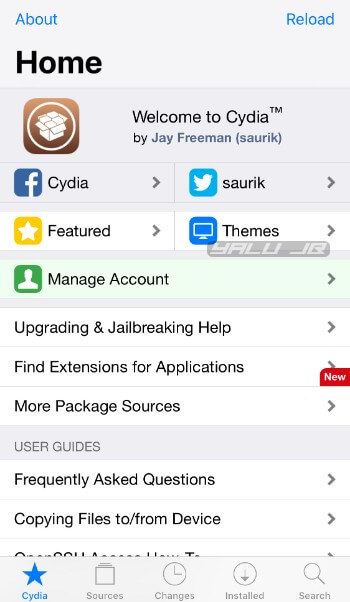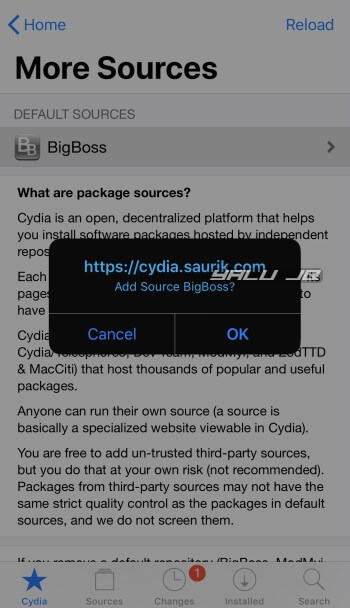BigBoss recently went offline following an unexpected jailbreak release aimed at iOS 12. The old guard repository is now back online and here’s how you can add it to your sources list again.
Table of Contents
What caused BigBoss repo to go offline?
As you already know, Pwn20wnd dropped unc0ver jailbreak for iOS 12.0-12.1.2 yesterday and the jailbreak community went berserk.
Just like previous releases, the BigBoss default repository experienced a ginormous surge in traffic causing it to go down.
According to Optimo, the BigBoss repository system administrator, the traffic on his servers increased fifteen times.
The problem was exacerbated by unruly users who kept refreshing, albeit unknowingly, their Cydia sources in order to get it working. This only further increased the load on the repo servers.
unlucky timing today plus real life. No lead time on this jb release. Overnight demand saw 15x traffic to the repo, which was recently downsized. Also a concern: jb payload has no cache index. So clients do a ‘full refresh’ rather than differential request from rolling release.
— Optimo (@0ptimo) February 23, 2019
A jailbreaker went so far as to offer the administrator a one-gigabyte symmetric link to help ease the load on their servers. However, the repository administrator declined the offer as he was already working on reinstating the service.
Jack of JBFinders team created a new mirror within a few hours of the repo going offline. Currently, it distributes the following packages –
- applist com.linusyang.localeutf8
- com.modmyi.libswift4
- com.rpetrich.rocketbootstrap
- jp.ashikase.libpackageinfo
- jp.ashikase.techsupport
- org.thebigboss.libcolorpicker
- preferenceloader
- ws.hbang.common
- libCSPreferences, libCSWeather, and libCScolorpicker by CreatureSurvive
Although the old guard source is now back online, you will have to manually add it back if you deleted it beforehand.
How to add BigBoss repo back to Cydia
Step 1 Open Cydia and select the More Package Sources option on the main screen.
Step 2 Tap on BigBoss and select OK.
Step 3 Refresh your sources.
That’s all there’s to it. You can now start downloading your favorite tweaks from the default source once again.
If, however, it goes down again somewhere down the line, you can use the JBFinders mirror.
How to download tweaks and dependencies from JbFinders mirror
Step 1 Open Cydia and navigate to Sources > Edit and remove BigBoss from your sources.
Step 2 Tap Edit again and select Add.
Step 3 Enter the URL of JBFinders mirror – https://bigboss.jbfinders.co/
Step 4 Tap the Refresh button present the top-left corner to refresh your source list.