As you already know, most 32-bit devices are now jailbroken. Here are the best iOS firmware versions for your 32-bit iPhone, iPad, and iPod touch.
Table of Contents
32-bit devices are now jailbroken for life
All 32-bit devices except iPhone 5 and iPad 4 are now jailbroken for life thanks to Phoenix jailbreak. For those who don’t know, iPhone 5 and iPad 4 did receive iOS 10 update, for which no jailbreak exists.
For iOS 9.1-9.3.4, we already have other jailbreak tools such as HomeDepot. As far as iOS 8.4.1 is concerned, we have yalu841 by Luca Todesco.
Even the lower firmware versions have tools because they were easy to jailbreak.
Now the question arises – which firmware should I use on my 32-bit device?
I have prepared a list of the best iOS firmware versions for every legacy device owner.
Best iOS versions for 32-bit iPhone, iPad, and iPod
iOS 6.1.3
The main advantage of this version is that legacy devices run smooth as silk on this version. This reason behind this is its release date. When this firmware for released, several 32-bit devices were considered flagship.
You can jailbreak it using the p0sixpwn tool, which is quite tough to work with. Remember, no app of consequence supports this firmware now.
Remember, no app of consequence supports this firmware now. Therefore, if you are interested in legacy jailbreak development, you can go with this firmware.
iOS 7.1.2
7.1.2 is another legacy firmware that a lot of jailbreakers surely miss. The good thing is you can install it using Coolbooter and get an untethered jailbreak on top of it.
As of yet, iOS 7 is having some issues with Coolbooter and as soon as the developer fixes it, you can dual-boot it alongside your main firmware.
iOS 8.4.1
This is yet another “recent” firmware for 32-bit devices that can’t be called “legacy”. A lot of apps still support this version and you can even jailbreak it using yalu841.
However, Luca Todesco’s jailbreak is so broken even developers have a hard time getting it to work properly.
Home Depot jailbreak supports iOS 8.4.1 but still requires some modifications and proper offsets for every device.
All in all, it’s a decent version that’s marred by jailbreak issues. Hence, I recommend you not to downgrade until REALKJCMEMBER updates Home Depot.
iOS 9.3.5
Naturally, legacy devices owners will experience a decrease in performance as soon as they update to newer versions. So if you are still running iOS 9.3.5, experiencing a lag here and there is inevitable.
Moreover, a lot of App Store applications still support iOS 9.3.5, giving you yet another reason to go to this version.
If you go any lower than this, you might get compatibility error while installing apps.
This is, without a doubt, your best bet right now even after taking into account the performance issues.
Be sure to install NoSolowAnimations and iCleaner and you will be alright.
Again, this is what I recommend, you can choose whatever version you feel like. If you are interested in a downgrade tutorial, be sure to leave a comment below.
For more tutorials and guides, subscribe to our social channels.
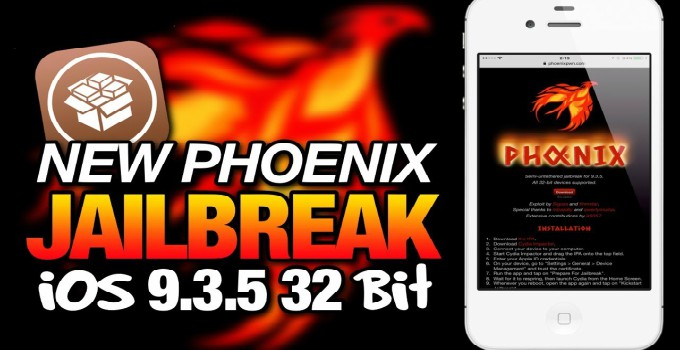



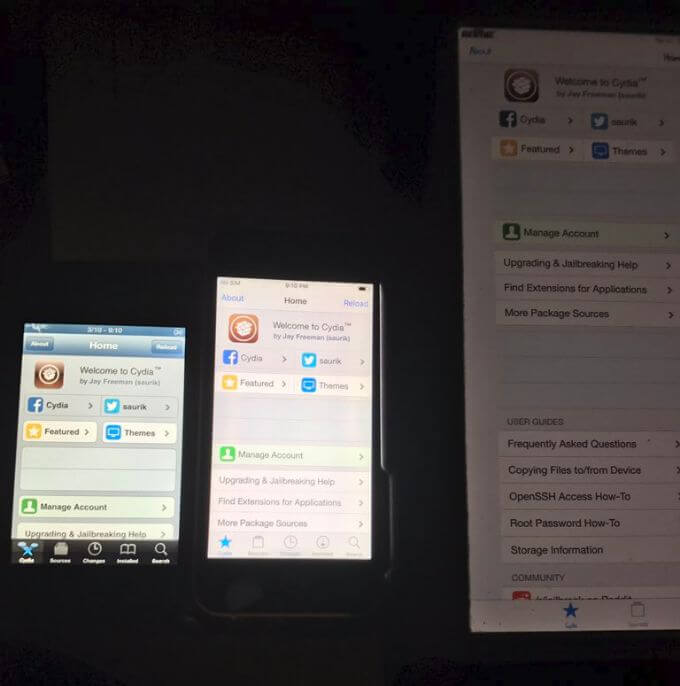

![FilzaEscaped – Read/Write access for Root Filesystem [No Jailbreak] FilzaEscaped – Read/Write access for Root Filesystem [No Jailbreak]](https://cdn.yalujailbreak.net/wp-content/uploads/2017/12/file-explorer-1-211x150.jpg)
![Download rootlessJB4 jailbreak for iOS 12.0-12.4.8 [iPhone X and below] Download rootlessJB4 jailbreak for iOS 12.0-12.4.8 [iPhone X and below]](https://cdn.yalujailbreak.net/wp-content/uploads/2020/07/rootlessjb4-2-211x150.png)