Just like iOS 11.1.2, Apple has closed the signing window of iOS 11.2-11.2.2 firmware. Here’s all you need to know about it.
Table of Contents
Apple closes signing window of iOS 11.2, 11.2.1, 11.2.2
Apple is no longer signing iOS 11.2.x whereas you can still update to iOS 11.2.5.
You can no longer update or downgrade to iOS 11.2.x if you are on iOS 11.1.2 or below or any newer version.
With that said, someone at Apple is continuously opening and closing these various versions.
This is your golden chance to take a shot at going to a jailbreak-able iOS firmware.
Here are a few notifications from the TSS Signing Status Twitter account, which constantly monitors and fetches data from Apple’s signing servers.
The signing window is currently flip-flopping back and forth like crazy. The one minute some versions are signed, the next they are gone.
During the past few hours, a lot of versions have become unsigned, signed again, and then unsigned again.
There’s a mini-downgrade party going on right now and here’s how you can take advantage of this mess-up.
What should you do now?
1. Downgrade to iOS 11.2.2
iOS 11.2.2 is the best firmware out of all these versions. This version feels a lot smoother than the others and has a better battery life overall.
Moreover, all exploits thus far for iOS 11.2.x support this version. This makes iOS 11.2.2 an enticing option if you stumble upon iTunes while Apple is signing it.
2. Save SHSH Blobs for open versions
Since the signing window is opening at continuous intervals, you might want to save blobs.
This is very important and will ensure that your device remains prepared for a future upgrade or downgrade.
I recommend using tsschecker utility since you can easily run the same command over and over again.
Follow us on Facebook and Twitter for more firmware news and update.
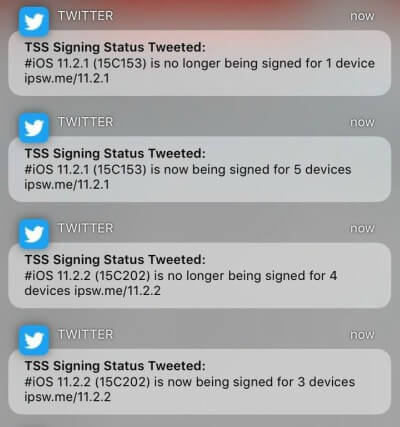





Does this mean you can’t update to 11.1.12 any more with blobs?
No, you still can but you can’t save blobs for these versions or downgrade or upgrade to them via iTunes.