In a shock move, Apple has again started signing older firmware versions for a lot of devices including the iPhone 7 plus. Here’s how you can take advantage of this unanticipated signing window.
Table of Contents
Apple starts signing iOS 6-10 versions
Apple is currently signing a plethora of firmware versions from iOS 6 to iOS 10.2.1. Devices that are as new as the iPhone 7 plus are also a part of this “unexpected” signing window.
Here’s a snippet of the currently signed iOS versions for iPhone 7 plus (GSM) model.
iOS 11.1.2 fixes the Spectre vulnerability to a degree but causes major slowdowns. Therefore, this might be an attempt by Apple to give users an opportunity to stay on lower versions instead of updating to iOS 11.1.2.
Apple is yet to publicly respond to all the curious users on Twitter.
No matter what, this is certainly a dream come true for every jailbreaker out there, especially for those who had to relinquish their jailbreak for one reason or the other.
How can I take advantage of this signing window?
1. Downgrade/Upgrade
You can now directly downgrade or upgrade to a jailbreak-able version. If the going is getting tough without a jailbreak, this is your last chance to get a jailbreak.
Here are a few firmware versions that I recommend downgrading and updating to solely for jailbreaking –
- 10.2.1
- 10.2
- 10.1.1
- 8.x.x
- 7.x.x (legacy)
- 6.x.x (legacy)
- Warning – DO NOT downgrade A7 devices from iOS 10 to older versions. This will result in an activation error after you update your device.
2. Save SHSH Blobs
This is a golden opportunity for saving SHSH Blobs for versions you missed out on.
Conan’s TSSSaver isn’t working properly right now so I recommend using Telegram jailbreak bot for saving your blobs. Here is a tutorial to help you out with blobs –
Hurry up! Time is running out.
For the uninitiated, saving SHSH Blobs will ensure you can downgrade to these versions provided there’s a signed SEP firmware for it.
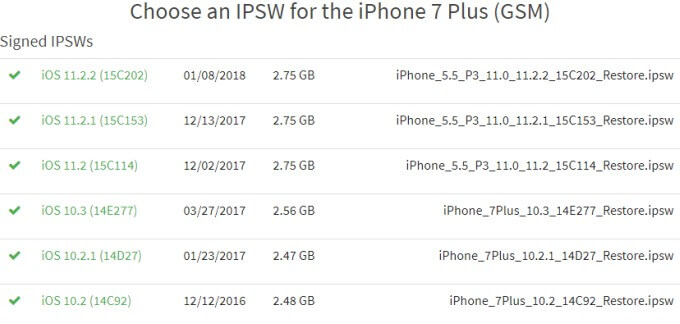





MT YALU! The iphone 4s 6.1.3 FIRMWARE IS STILL BEING SIGNED! IPAD 2 as well!
*MR
It always was.
…
iPhone 7+ 10.3.3 want to downgrade to 10.2.1 i put on dfu mode and says error 3194
That’s because Apple is no longer signing it.
This is amazing. To bad I’m not in the house lol.
Yet it sounds like I could downgrade to 10.2.1 from 10.3.1 with my iPhone 7+ ?
Yes, you could.
I think they closed the window! NOOOOOOOOOO DARRNN!!!
yes, they did.
I think they got hacked. Or maybe had an angry fired techie employee that left a mark
This has happened before so this might be an angry employee or a server-side bug.
Hi, how I can downgrade from 11.2.5 beta 4 to 11.2.2? Is possible? I’m on iPhone X
You can’t downgrade from iOS 11.2.5 to iOS 11.1.2.
Not possible anymore 🙁