Another day, another tweak. Appellancy brings the coveted Face ID-style face recognition to iOS 11. Here’s how you can download and install it on your iPhone or iPad.
Table of Contents
How Appellancy works
Face ID is available only for iPhone X users (so far) and the rest of us on older devices have to make do with Touch ID. But not anymore, as this new tweak will let you use Face ID-style face recognition on non-iPhone X models.
Appellancy brings facial recognition to Touch ID-enabled iPhone models. Originally developed by Elijah Frederickson for iOS 7, this tweak is now maintained by Julio Verne.
Here’s how it looks like in action.
Appellancy vs Face ID – Which is better?
1. Security
Appellancy relies only on iPhone’s front-facing camera. iPhone X, on the other hand, has dedicated hardware for biometric face recognition.
With that being said, Appellancy’s facial recognition still works surprisingly well considering it doesn’t project millions of tiny dots on your face.
While it may not be as secure as Face ID, you can beef up the security by adding more photos. By default, it unlocks your device based on 5 photos. To improve security and accuracy, you can add up to 20 photos in the app.
2. Reliability
Appellancy comes with a database of random “blacklist” faces. It allows the app to detect your face accurately and deny any face that’s not in present in a user profile.
If you come across a face that can successfully unlock your iPhone or iPad, you can scan it to the deny entry. It will then learn from the mistake and deny that user entry in the future.
3. Speed
Speed is another important factor if you want to switch from fingerprint recognition to facial recognition. Your device should be able to detect your face and unlock your device within a second.
As far as speed goes, Appellancy is on par with iPhone X. The speed difference is hardly noticeable if you don’t use an iPhone X regularly.
Further, Face ID in iPhone X can be a bit sluggish in certain conditions. This issue simply doesn’t exist if you are using Appellancy because it relies solely on your front camera.
4. Multi-user support
Surprisingly, Appellancy also comes loaded with multi-user support. Just like Face ID, you can use Appellancy to allow multiple users to unlock your iPhone or iPad.
All you need to do is add more user profiles from its application and you will be good to go.
5. Battery
Appellancy does affect your battery life as it uses the front camera whenever you access your lock screen. Face ID, on the other hand, is hardcoded into the stock operating system and consumes relatively less battery.
If you don’t lock or unlock your device too often, the battery drain will be unnoticeable.
How to enable face recognition on iPhone 8 and below
Setup
Step 1 Download and install Appellancy on your iPhone, iPad or iPod from Cydia.
Step 2 Open the Appellancy app from your home screen.
Step 3 Tap the “+” icon present in the top-right corner and create a user profile.
Step 4 Tap OK and click five different pictures in various lighting conditions.
Step 5 Go to the Recognize tab and ensure that it’s able to detect your face with over a “Confidence” level greater than 10,000.
Step 6 (Optional) Delete the user profile database by tapping the “cross” button present in the top-left corner. If you pan to stick with the first user profile, you don’t have to use this option.
Customization
Step 6 Open the stock Settings app and go to Appellancy’s preferences section. Tap Settings to access its settings.
Step 7 You can now enable or disable up the various options present here.
- Disable for notification alert (on) – If the screen turns on for a notification, it will disable Appellancy until you turn the screen back on. Enable this option to ensure that you don’t have to unlock your device each time you receive a notification.
- Disable when notification (off) – If you have any pending notifications, face recognition will not unlock your device until the notifications are dismissed.
- Only start on swipe (off) – Face recognition will start only when the passcode view becomes active. Disable this option if you want to unlock your device as soon as you activate the screen.
- Don’t start when music (on) – When enabled, biometric protection will not automatically start when music is playing.
- Always start on swipe (off) – Appellancy will always start on swipe (passcode screen). Disable this option if you want to unlock your screen right away after activating it.
- Show Deny Entry (off) – Shows the deny entry in the app.
- Show LockScreen ImageView (on) – Shows an ImageView of the camera on the lock screen, reflecting what data is read by Appellancy in real-time.
- Start GuestMode on rejection (off) – Activates guest mode if an unauthorized user accesses your device. For this mode to work, you must install GuestMode or GuestFramework tweak on your iPhone or iPad beforehand.
- Don’t change the ‘Enter Passcode’ test (off) – Doesn’t change the “enter passcode” label.
- Don’t change ‘Slide to unlock’ text (off) – Doesn’t change the “Slide to unlock” text. This option is useless because iOS 11 doesn’t use the “slide to unlock” feature.
Usage
Step 8 Press the sleep button to lock your device.
Step 9 Wake your device up by pressing the sleep button again and wait for Appellancy to start. Once it detects your face with a high confidence score, it will successfully unlock your iPhone.
Download Appellancy Cydia tweak
If you want to get up to par with your iPhone X counterparts, Appellancy is an absolute must-have. As far as security goes, it can and will never be as secure and feature-rich as the real deal.
However, if you are willing to overlook those niggles, you should add this tweak to your setup. All in all, it’s a great Face ID alternative and that alone makes it a worthwhile install. Recommended.
Appellancy is available for download on Julio’s Cydia repo (http://julioverne.github.io/) for free. It is compatible with iOS 11-11.3.1/11.4 Beta 3.
Remember, you have to have a jailbreak in order to run this tweak. It relies on Substrate and, hence, won’t work on non-jailbroken devices.
Known issues and bugs
- iOS 10 is incompatible as of right now. According to testers, it crashes the Springboard once you go to the passcode view.
- Unauthorized users can sometimes unlock your device even when face recognition is functional.
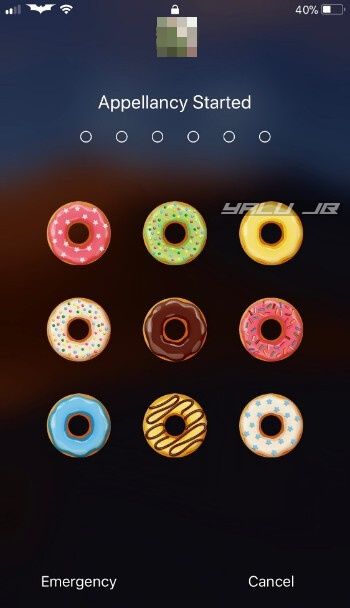


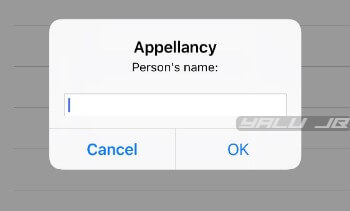
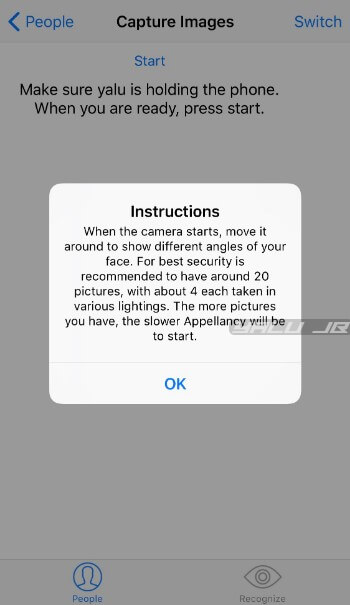


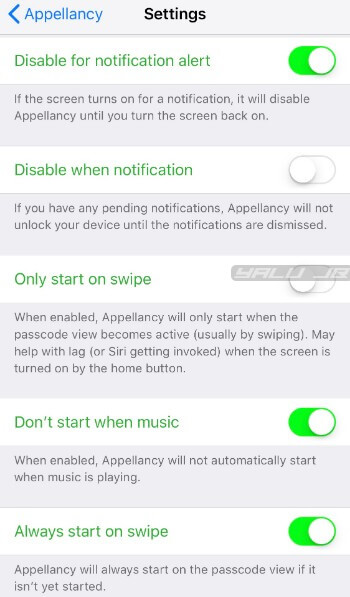
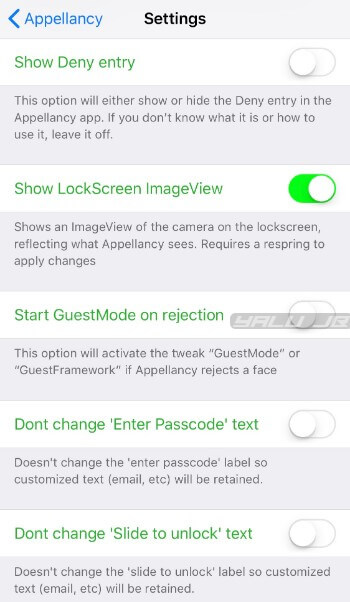
![Springtomize 4 – Customize iOS 10 Like Never Before [DOWNLOAD] Springtomize 4 – Customize iOS 10 Like Never Before [DOWNLOAD]](https://cdn.yalujailbreak.net/wp-content/uploads/2017/04/image-2017-04-04-2-211x150.jpg)


can you get appellancy on cydia for ios 13
Yes!We NEED!Please
Doesn’t seem to work on iPad mini 2. It doesn’t unlock but i can recognize face in app. I get no small pic preview on the lock screen like I do with phone
Is it necessary to jail break for Face ID
plz plz plz, I need the appellancy for ios13!!!
Appellancy
how to install the Appellancey
Just use the repository given below to Cydia and download the tweak.
Hello
Cydia
Appellancy
please you can have a Face ID on my iPhone 6
Yes, if you are on iOS 11 or above.
Cydia
Appellancy for ios 12
Not updated yet.
Ios 12.1.4
iOS 12.1.4 doesn’t have a jailbreak so it won’t work.
M f m
Appelancy for ios 12 please
No updates so far.
I have iOS 12.1.3 how I can download appelancy and cydia
iOS 12.1.3 doesn’t have a jailbreak so you can’t install any of those tweaks.
Appellancy
Hussein
Tried this on my ios 10.3.3 iphone 5c, nothing crashes except i cant open it, welp pls someone make this work for ios 10
It hasn’t been updated for iOS 10 as far as I know.
“iOS 10 is incompatible as of right now. According to testers, it crashes the Springboard once you go to the passcode view.”
Thats not true. Appellancy works fine on iOS 10.2.1 on my iPhone SE 😀
That’s great but some users did post the tweak wasn’t working properly on iOS 10.
LOVE THIS TWEAK THANK YOU