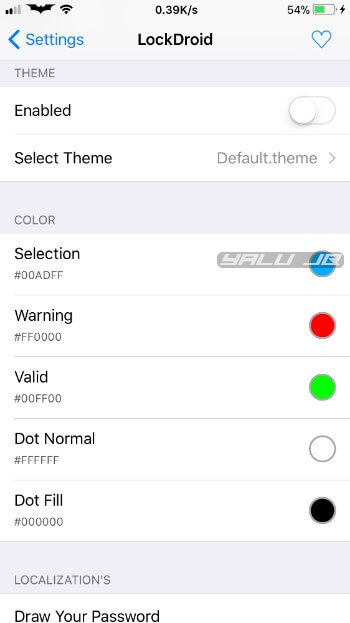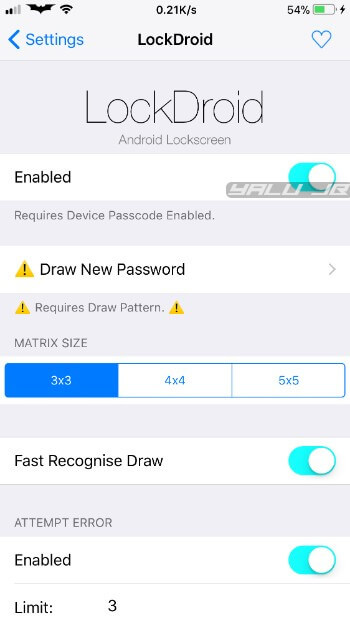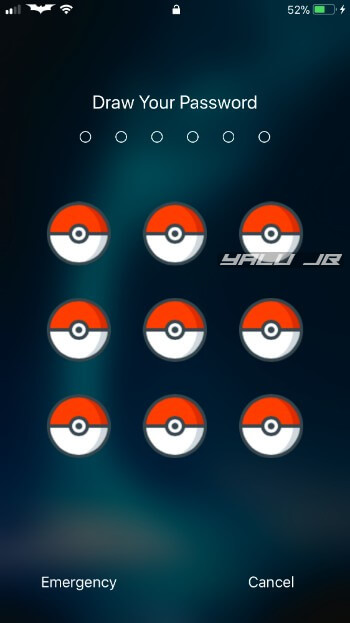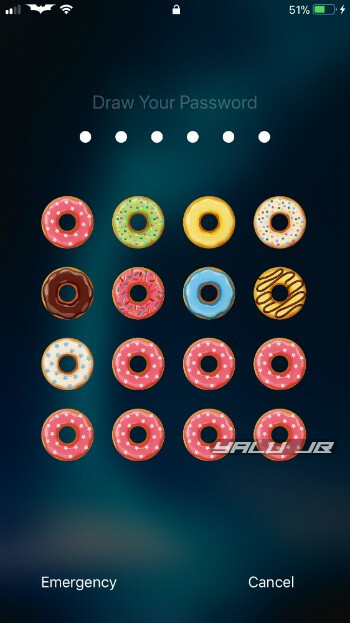Another day, another tweak. LockDroid brings an Android-inspired pattern lock for iOS. Download this amazing tweak for your iPhone, iPad, and iPod below.
Table of Contents
How LockDroid works
Let’s just admit it, the stock lock screen gets old after a while. An Android-style pattern lock seems perfect for the lock screen but is not available on stock OS. This is where this new tweak comes in.
LockDroid ports Android’s intuitive pattern lock to Apple’s iOS operating system. It is developed by renowned developer Julio Verne.
Surprisingly, it’s even more feature-rich than the stock locking system of the Android operating system. You can theme, customize, and change the text of your pattern lock.
Here’s a video demonstration of this tweak.
LockDroid – Android-inspired pattern lock for iOS
LockDroid – Android-inspired pattern lock for iOS
Posted by Yalu Jailbreak on Sunday, July 22, 2018
Once you install it on your device, you can tailor each and every aspect of LockDroid to your liking. Here’s how you can set up, customize, and theme your lock screen.
How to add Android pattern lock to iPhone/iPad
Setup
- Go to Settings > LockDroid and toggle on Enabled.
- Select the desired Matrix Size (3×3, 4×4, 5×5).
- Tap Draw New Password and draw your password pattern just like you do an Android smartphone.
Themes
- Scroll up and tap Select Theme to change the stock theme. By default, you can only use the default theme.
- To add more themes, download theme packs from this repo – http://h084.yourepo.com/.
- My current setup uses the Donuts theme by Julio Verne and Axel Brunetta. You can download this theme from Julio Verne’s repository.
Customization
- All themes support the stock as well as custom setups. You can enable a 4×4 or 5×5 matrix, instead of sticking with the default 3×3 matrix, for added security. Remember, a complicated unlock pattern will also make it more difficult for you to remember it.
- You can also change the color of various elements of the lock screen from the Settings. However, this setting will work only if you use the default theme.
- Change the stock text from the Localization section.
Download LockDroid Cydia tweak
Though most of us rely on Touch ID or Face ID, having a secondary Android pattern lock is an added bonus.
If you are looking to shake things up a bit or want to install an AndroidLockXT alternative for iOS 11, go ahead and install this tweak on your device. Highly recommended.
LockDroid is available for download on https://julioverne.github.io for free. It is compatible with iOS 11.
Known issues and bugs
- It doesn’t work on some devices if the Matrix size is set to 3×3 and displays the stock number lock of iOS. To fix this issue, change the matrix size to 4×4 and go back to the original 3×3 size.
Check out our Facebook and Twitter pages for more Cydia releases and updates.