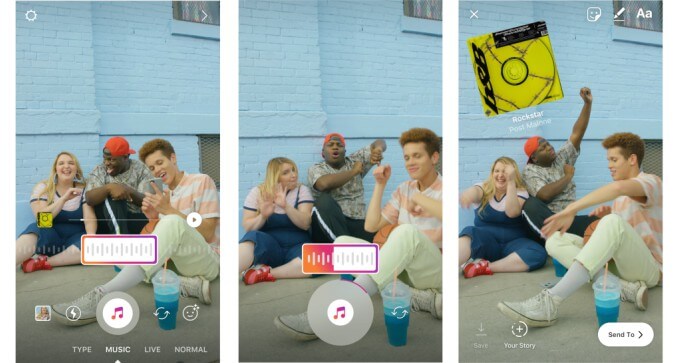Just a day ago, Instagram added a new feature that allows users to add soundtracks to Stories. Here’s how you can use add soundtracks to your stories.
Table of Contents
How to add songs to Instagram Stories
Music section
Instagram is known for photos and music has been something that the image-based social network has had a lot of problems integrating into its app. That is where the new “Songs in Stories” comes in.
It lets you easily select a soundtrack or a part of a soundtrack that you want to be played during your Story. Adding sounds to a story is extremely simple –
- Take a photo or video in Stories.
- Tap on the sticker menu and select the icon labeled “Music”.
- Instagram will now present a list of thousands of songs.
- You can listen to previews also select the specific part of the song you want to be played in your Story. Once you’ve done that, select any of the soundtracks available from the various categories like “popular”, “moods”, etc.
Once you add a soundtrack to your story, anyone who comes across your story will be able to listen to your song.
Your story will also display the name of the song you added and its artist.
Music Camera Mode
Alternatively, you can also select add a song or music even before you take a video. The new “Music” camera mode will let you do this easily.
- Open the camera.
- Swipe to the “Music” mode.
- Select the desired song or music track.
Wrapping up
This update is available for both iOS and Android devices. If you haven’t received this feature on your device yet, you will most likely get it in just a few days.
The update is currently available only in 51 countries and will soon be rolled out for other countries as well.
For more Instagram news and updates, follow us on Facebook and Twitter.