What is jailbreak without Cydia errors? A lot of users are accidentally deleting Cydia and bricking their devices. Here’s how to fix this problem on iOS 10.
Before we begin, you need to prep your computer up and download the tools given below.
Table of Contents
Requirements
- A jailbroken iOS device running iOS 10/10.1.1/10.2
- A computer
- Download iFunbox
- Download Putty
- Download latest version of Cydia 1.1.28 [b14 at the time of writing this guide]
How to Reinstall Cydia after Deleting it by Mistake on iOS 10/10.1.1/10.2 [iFunBox]
Step 1 Start iFunBox.
Step 2 Drag the cydia_1.1.28-b14_iphoneos-arm.deb file into iBooks.
Step 2 Start Putty.
Step 3 Navigate to QuickToolBox > USB Tunnel in iFunBox.
Step 4 Copy the PC Address value. If PC Address is not visible, rejailbreak your device with Yalu.
Step 5 Go back to Putty and enter the PC Address as the Host Name and press enter.
Step 7 Enter your credentials as given below
login – root
password – alpine
Step 8 Enter the command –
cd /var/mobile/Media/Books/lib
Step 9 Enter the command –
dpkg -i cydia_1.1.28-b14_iphoneos-arm.deb
Step 10 Enter the command –
su mobile –c uicache
Step 11 Wait for a few minutes and Cydia will be reinstalled on your device running iOS 10.
Cydia should be all good and dandy now. Here are some links yo help you out.
- Stashing – Get more space for Cydia Tweaks on iOS 10
- Gandalf – Bad Cydia Tweaks Shall Not Pass!
- List of Cydia Tweaks Compatible with iOS 10/10.1.1/10.2
- 5 Interesting New Cydia Tweaks for iOS 10, #1 will blow you away!
- Get Black Keyboard in iOS 10 with this Free Cydia tweak
- Top 20 Free Cydia Apps/Tweaks of 2017
- Best Cydia Repo/Sources for iOS 10/10.1.1/10.2 [2017 List]
If some tweaks can’t detect your iOS firmware version, download the language files here. If you are facing any other errors, please read our Errors FAQ here.
If you liked this guide, don’t forget to give a thumbs up on Facebook and Twitter.
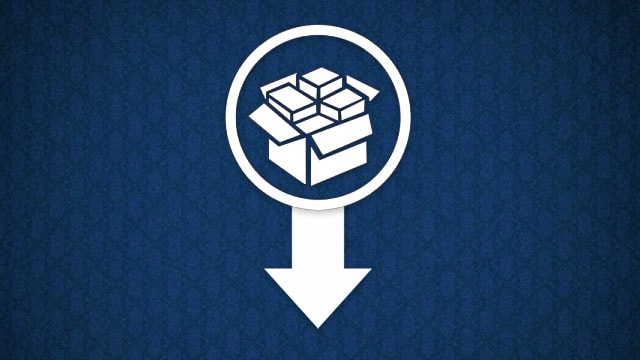



Hello, Kyle. Just wait, I am sending a fix to you.
Wow, thanks! I’ll hang tight
Hello, Kyle. Sorry for the late reply, I just didn’t get the time to reply yesterday.
Have you tried YaluDark, BlueYalu or YaluSpace? These versions are all available on this site. Just use the search button.
Sorry for the late response, but yes. I tried BlueYalu, Yalufix, YaluSpace and the method above until the issue i got as mentioned earlier. Any suggestions? Is it possible to just wipe my phone clean without updating, then rejailbreak the device? Honestly at this point, whatever it takes.
Try using extra_recipe. What’s your device/firmware version. I will send you the download link asap.
iPhone 6s iOS 10.1.1
Is your iPhone Samsung or TSMC?
Samsung (N71AP)
Here’s the link – https://pwn20wnd .github .io/Pwn20wnd/extra_recipe+yaluX%20beta5+Offsets-Non-TSMC .ipa
Hi Luca, where do i locate iBooks?
Hello, Jordan. Try installing iBooks from the App Store first.
Im getting no such files or directory found error
Hello, Yasir. Are you correctly entering the commands. Send me a screenshot, if possible. I will then guide you from there.
I have the same problem.
https://uploads.disquscdn.com/images/345d04551c385c96190acb4ed373567d6c035dd72cb42920367a6bb35e8f1229.png
Just use Yalufix.
come hit me up on twitter we need to talk
you have a great site by the way
thank you.
behalf of this install icleaner pro select all cydia option and clean u will get back ur cydia
explain more
If u have deleted cydia by mistake
To get back cydia if u have iCleaner pro the start it select all cydia related options and clean u will get back the cydia